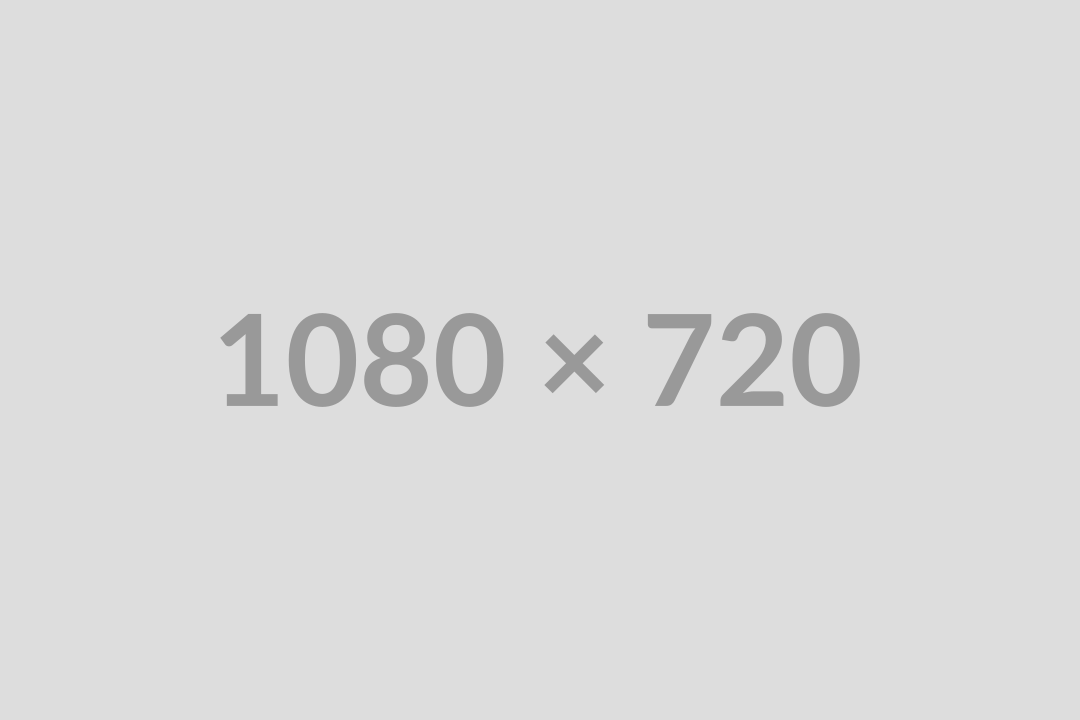Operating a landscape and/or snow company involves a lot of moving parts. Accurately tracking equipment, labor, and material costs doesn’t always take priority. But a job costing tool makes it easy. Here, learn what job costing is, why you should do it, and how to stay on track with job costing for your landscape and/or snow business.
This job costing guide breaks down:
- What is Job Costing?
- Why Do Job Costing When You Already Have Estimates?
- Why Do Job Costing with LMN Landscape Job Costing Software
- How To Do Job Costing in LMN
- Estimated Costs
- Actual Costs
- Job Insights — Revenue, Profit, Cost, and Action Items
- Job Cost Scoreboard
- Virtual Training on How To Do Job Costing in LMN
- Free Job Costing Account Setup
What Is Job Costing?
Job Costing is the process of tracking revenue and expenses related to a specific job or project. It’s an accounting method that shows you what a job actually costs (or is costing) vs what you estimated it would cost. It lets you track and compare labor costs, material costs, equipment costs, and overhead against actual costs.
One way to look at it is this formula:
Your Total Job Cost = Materials + Labor + Equipment + Overhead
Overhead covers indirect costs, like office rental, shop equipment, software, advertising, and so on. An easy way to think of this would be things you would not include as a line item on an estimate.
Why Do Job Costing When You Already Have Estimates?
Job costing is the ideal way to get actionable insights about project costs while a project is still going on and make adjustments before it’s too late.
Job costing also lets you improve the accuracy of future estimates; for jobs that do go over in estimated cost, you have information and can review where you went wrong.
Here’s a super simple example. Say you bid a job at 40 hours of labor and purchased $2,000 worth of plants and mulch for the project. Say you tack on 10% to the plants and mulch (to recover the time to order and transport — that’s overhead) and charge the client $25 an hour for labor ($20 for crew pay and $5 for overhead). It would be easy to simply estimate the job at a cost of $3,200 ($1,000 for labor and $2,200 for materials).
But wait! You’re also paying for equipment, gas, accounting’s time, and more. Those are your indirect costs, aka overhead. If you don’t pass them on to your customer — you eat them or pay for them with any profit you may have made on the job.
Job costing is the way to ensure you recover all of your costs and actually profit on each job.
Why Do Job Costing with LMN Landscape Job Costing Software?
Job costing can be done manually on paper, in a spreadsheet, even in Quickbooks. Any one of those methods can be tedious. And, if you’re not mathematically inclined, they can give you a headache.
When you do job costing in a landscape management software, you gain the advantage of a tool designed for your industry. And with LMN, you access related information all within the same tool — materials costs, labor costs, and overhead — that instantly integrate into job costing. And the software does the tracking and math for you.
With LMN, you also access real-time information right from the job site. You not only see actual costs (and profit) versus estimated, you have real-time information to adjust pricing, training, and processes — on jobs in flight as needed. And because you see estimated profit versus actual, you can adapt future estimates.
The Advantages of Job Costing in LMN
LMN is the most widely used landscape business management software for green and snow pros in North America. It also includes a job costing tool that lets business owners and their teams calculate project costs against estimates accurately and easily.
The job costing feature in LMN gives you:
- A real-time view into project expenses, so you can monitor cost overruns and make corrections on the fly to ensure maximum return on each job.
- A real-time view into project progress, including time sheets submitted through LMN Time right from the field. You can make sure projects are done on time and on budget.
- Visibility into job costs by materials, equipment, and labor hours to identify which areas you may be overspending and reduce waste on individual projects in flight and all projects overall.
- LMN estimating to export estimated non-labor quantities and costs into each job with a single click. This seamlessly connects your estimates with real-time on-the-job actuals.
How to Do Job Costing with LMN
Doing job costing in LMN is straightforward and makes keeping track of costs, revenue, and profit easy.
Before you start, create at least an express budget, set up your price list, add clients to the CRM, have at least one estimate, and set up invoicing for the project you want to do job costing for. Get a free account and start today.
Once you’re ready to start job costing in LMN:
- Log in and select a completed or in-progress job to track actual costs against.
- Tip: Make sure the job is linked to an estimate by creating the job from the estimate window. This will let you see what you estimated for the costs of labor, material, equipment, subcontractors, etc. for the job from within the LMN Job Costing tool.
- Tip: Select a job that you’ve created invoices set up for to make sure the math is accurate for estimated vs actuals work.
- On the Job Costing > Overview panel, you see actual vs estimated costs and the difference (variance) for categories that include labor, equipment, materials, subcontractors, other, and overhead. (Note the info populates once you have sent at least one invoice.)
- Click into any category to see relevant, estimated (from the estimate) vs actual costs as well as vendor bills and related logs from the field or office.
About Estimated Costs
Your estimated costs come from the estimates you create for clients. Once the estimate is approved/sold, create a job from the estimate to instantly export anticipated costs to the job for use in job costing. These are the estimated costs that populate on the Job Costing > Overview > Category pages.
About Actual Costs
Actual costs come from different sources and are collected for you in LMN.
Sources include:
- Timesheets submitted by crew in the field using the LMN Time mobile app. Info submitted from the app is used to track labor hours and materials and equipment used.
- Vendor bills that you or your admin add to LMN based on receipts. Vendor bills include bills for materials, equipment, subs, etc.
Accounting for Unexpected Costs
Wait you say, something came up that I didn’t estimate for. No worries. Use the Add Cost button at the bottom of any category window to add a cost at any time. That may include an extra tree or or larger patio, equipment used for an extra day, a new subcontractor, whatever is needed.
Keep in mind that added costs weren’t part of your estimate. While you can charge the customer for that extra tree, you can’t necessarily charge for underestimating how much time you’d need to keep your backhoe on the job.
Job Insights — Revenue, Profit, Cost, and Action Items
On the top of the Job Costing > Overview panel, after you create your invoice(s), you see a snapshot of the job’s:
- Actual revenue compared to estimated.
- Net profit and gross profit compared to estimated. Gross profit is your net sales (revenue) minus tracked job-site costs. Net profit is your gross profit minus your overhead. So net profit is your actual profitability and what job costing is ideal for figuring out.
- Actual cost compared to estimated cost. These are direct costs and do not include your overhead.
- Action items that will help ensure your job cost comes out as accurately as possible.
You can watch this information progress in real-time. Once you send an invoice, as your crews punch in and out from the field and log equipment and materials used, your numbers keep pace.
This is where using LMN gives you access to adjust on the fly as/if costs and estimated labor, materials, and equipment deviate from actuals.
Job Cost Scoreboard
The job cost scoreboard shows you labor-specific costs as the job progresses. You see the entire job and individual tasks that make up the job. You see the percent complete — again based on what your crews log from the field. You also see actual versus estimated.
Say you estimated 20 hours for an entryway project. If your crackerjack crew does it in 18, you see that in the scoreboard. The time saved is also reflected as an increased net profit.
Virtual Training on How to Do Job Costing in LMN
When you use LMN, you don’t do it alone. You have a whole team of support that goes with you — from 1:1 consultation with paid accounts to live chat to no-cost in-depth self-paced virtual training in LMN Academy.
Dig deeper into how to do job costing in LMN in Job Costing: A Guide in the LMN Help Center.
For access to the complete job costing module in LMN Academy, simply request your free LMN account. Then, log in to Academy using your LMN credentials.
Academy also gives you access to live virtual training courses with LMN experts.
Free Job Costing Account Setup
Request your free LMN landscape business management software account and start seeing what you make versus what you spend today.