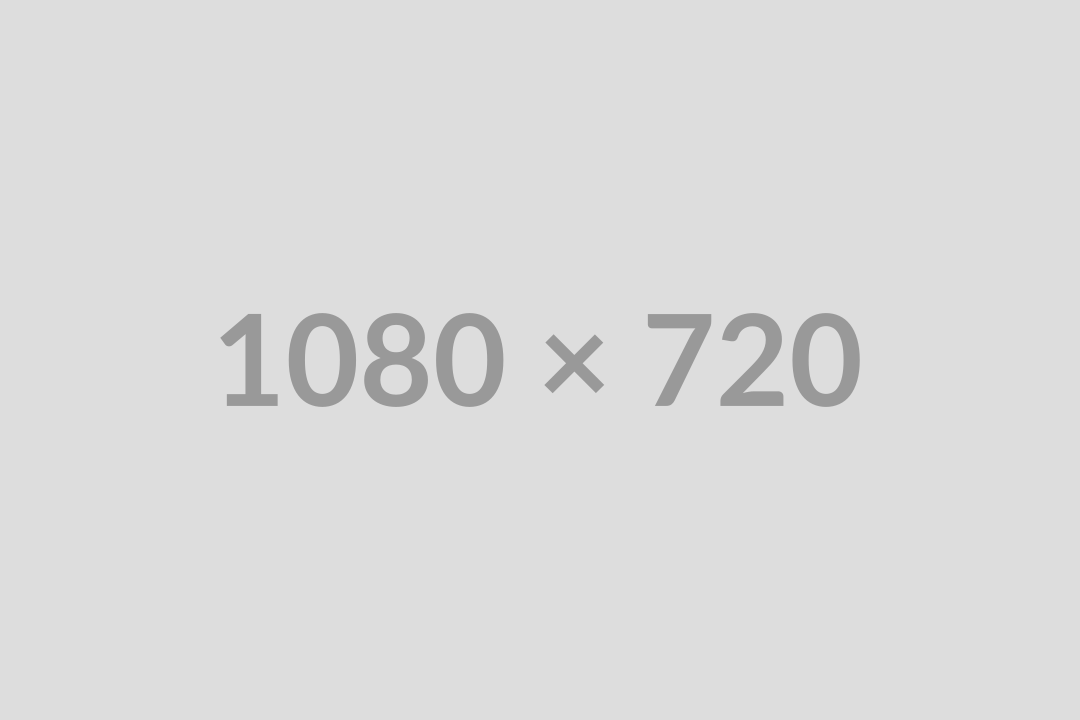Keeping track of your crews daily goes beyond reviewing timesheets for payroll. Knowing where your crews are heading for the upcoming weeks and months not only provides you with a window into an individual crew’s workload, it can also help keep open communication between you, your crews and your customers.
At LMN, we know the importance of scheduling and have developed multiple options for you and your company so you can excel at the tasks ahead of you this season.
Job Groups and Live Map
Job Groups can be created by compiling your lists of jobs into routes. These routes can be optimized so your staff will be provided with an organized list of jobs in the most efficient driving route. Job Groups can be accessed at any time on the LMN Time App, which makes them perfect for less predictable work – such as snow & ice removal. Check in on routes quickly with LMN’s Live Map to see all jobs within a route, color coded to show time since the job’s last visit.
Unscheduled Routes
Looking to drop an optimized route into your crew’s daily Whiteboard? Similar to Job Groups, Unscheduled Routes will allow you to create an optimized route quickly. You can schedule these routes as needed, meaning your crews can pick up where they left off day-by-day until the list is complete. Unscheduled Routes save you from having to schedule jobs individually and are ideal for work such as fertilization or spring cleanups where you might have multiple crews working through lists of properties.
Non-Recurring Projects
If you need to schedule a project over a certain number of days/weeks, you can use a non-recurring Work Calendar. Creating a non-recurring Work Calendar will allow you to schedule a job based on estimated hours, crew size, productive vs un-productive time and will even factor in time for mistakes and cancellation of work due to weather.
Recurring Work for Maintenance
Using Recurring Work Calendars, create visit schedule templates for work you are selling often (ie. bi-weekly mowing). Apply these templates easily to jobs, selecting the day of the week you want the work done and the date the work will commence. Your crews can mark the work as complete as they leave the property, allowing you to monitor the work via the LMN Calendar or Whiteboard. Reschedule skipped work by dragging the skipped jobs to a new date or crew. For unique contracts that do not fall into one of your visit schedule templates, create a custom visit schedule within the job itself.
As indicated, LMN has a scheduling option for all of your unique types of work! If you need help setting up any of the schedule types listed above, check out https://learnlmn.com or reach out to one of our LMN Superhero’s by e-mailing support@golmn.com!