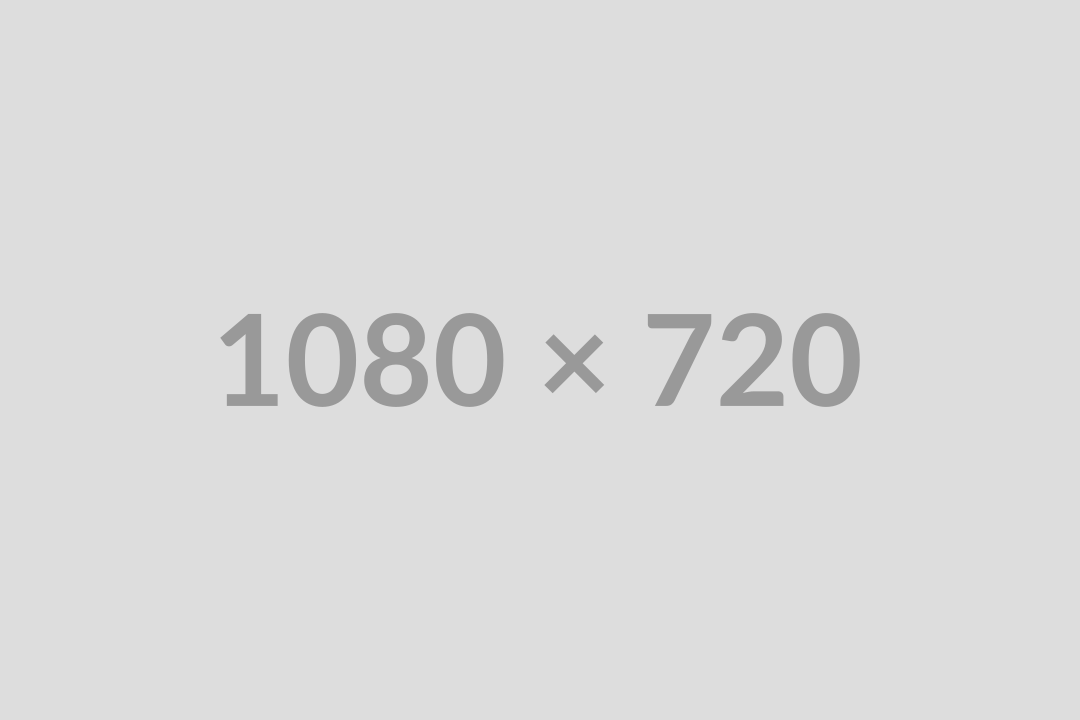Job Costing
Know which jobs are running well – and which are running over.
Updating in real time, LMN gives you the information you need to improve your estimating, operations, and sales strategies.
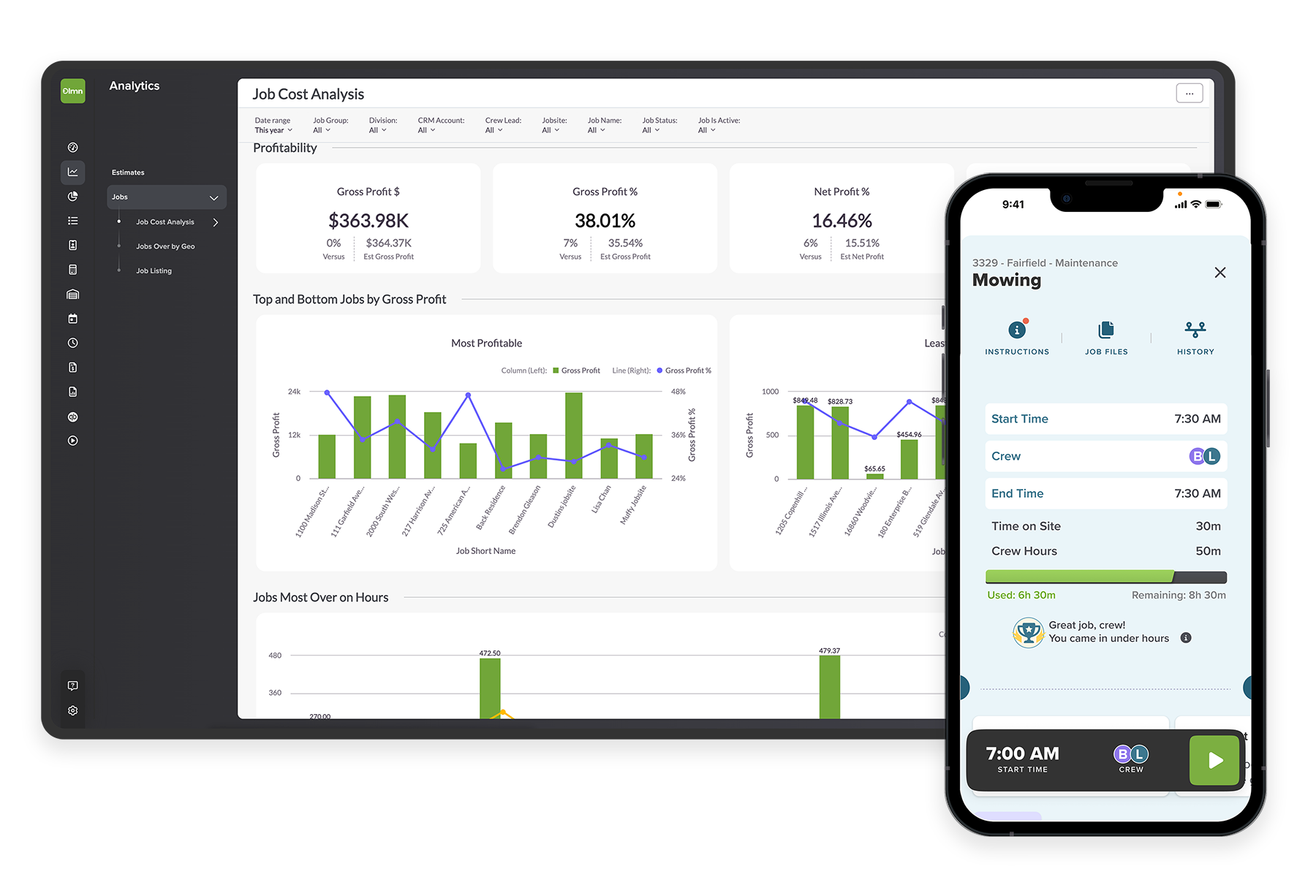
Trusted by brands across the industry








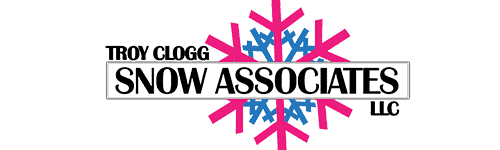

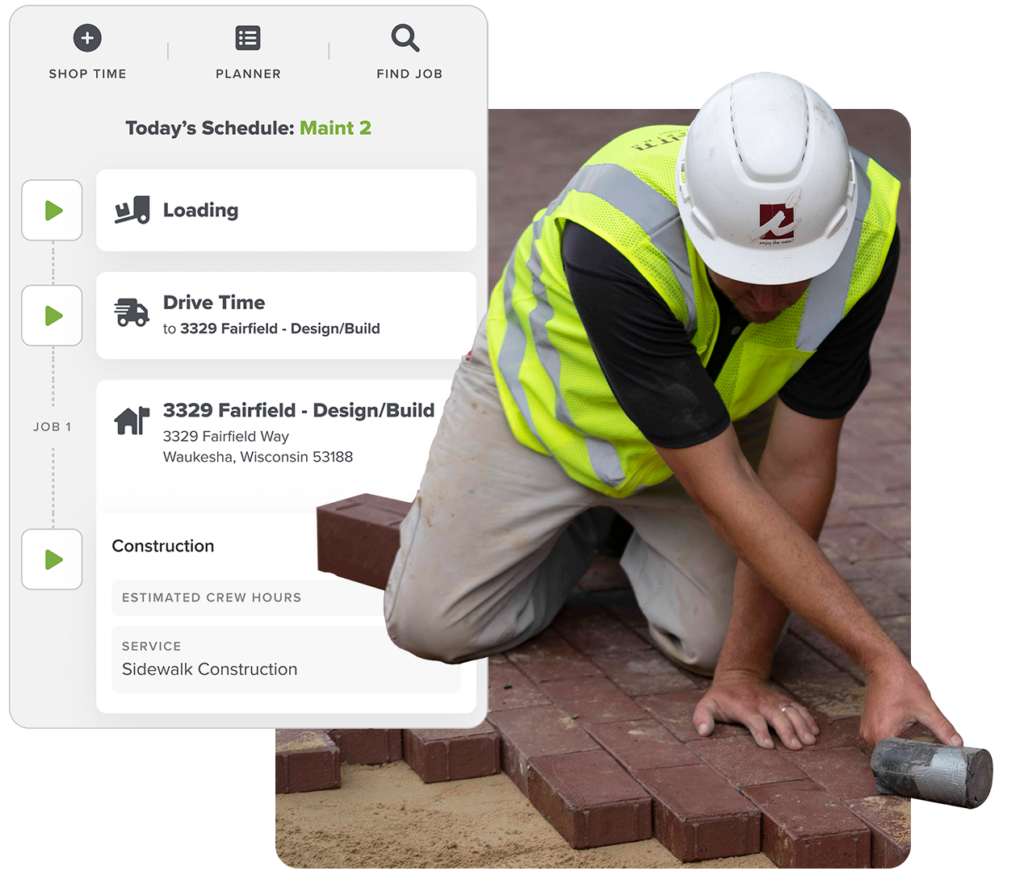
Daily job progress and crew hour updates
Track productivity – and job progress.
LMN works directly with your payroll system, so you can be sure that your crews are tracking every minute accurately.
Easy and accurate equipment costing
Track equipment costs with a few clicks.
With LMN, it’s easy to allocate equipment costs. Crews can track use in the field or enter it back at the office.

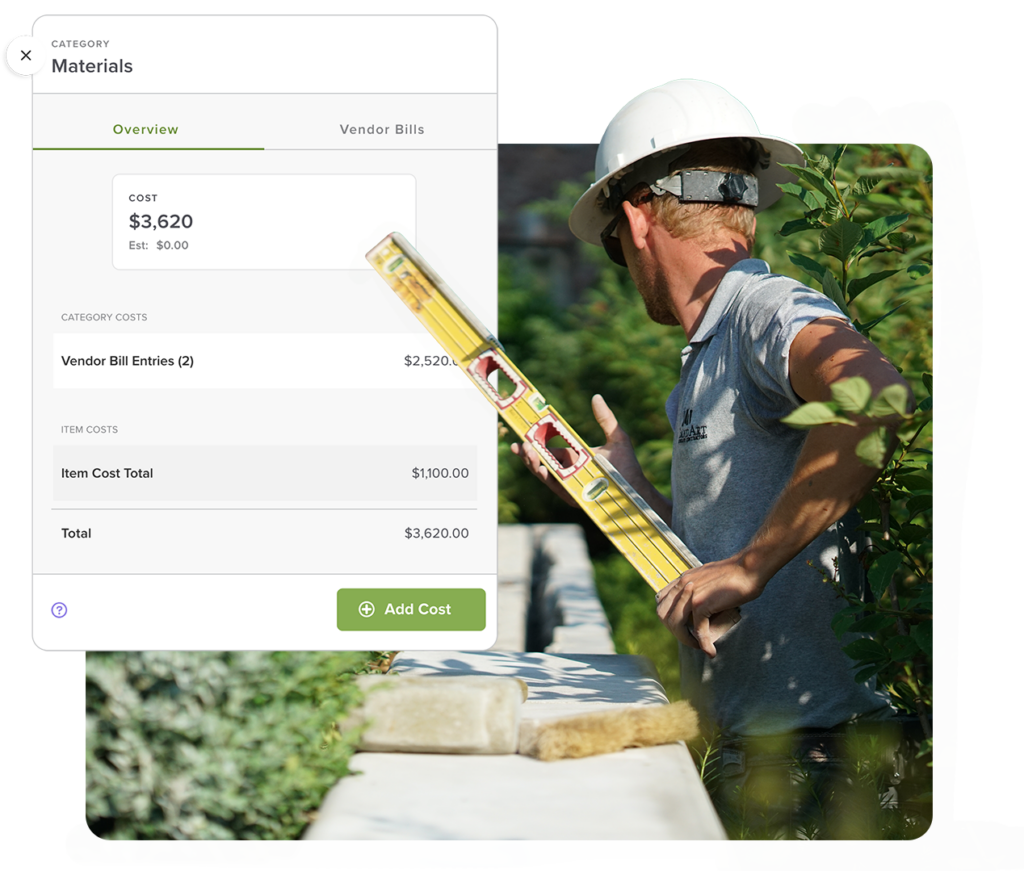
Enter vendor bills for tracking materials, subs, and more.
Quickbooks job costs vendor bills, but inventory isn’t easy.
In a few simple steps, you can track all of your inventory materials. Crews can even upload pictures of receipts for your office to enter and allocate.
Over 3,000 landscapers and 50,000 crew members use LMN.
“We ran through every single job, finding the highs and lows with real, critical data. Now, not only do we have lagging indicators of job profitability, but we have leading indicators too.”
Free Resources
Get the latest industry insights from LMN.
Estimates
Profit-driven, repeatable estimates in minutes.
LMN increases profitability, creates clarity with your crews, and gives you a repeatable process that’ll save you hours every week.
Placeholder
Simple, accurate job costing with LMN.
Track job progress and productivity with LMN.
Questions? We have Answers.
The primary function of the LMN Job Costing tool is to track costs and profitability in real-time, ensuring that landscaping projects stay on budget and are profitable.
LMN Job Costing improves project profitability by providing real-time job scoreboards, which highlight where the business is making or losing money, allowing for immediate adjustments.
Yes, LMN can track equipment and material costs easily, either by crews entering the data in the app or the office entering it later.
LMN handles vendor bills and inventory tracking by allowing crews to upload pictures of receipts and the office to enter and allocate them to jobs. Inventory materials can be tracked by both crews and the office with ease.
The benefits of using LMN’s job costing analytics include interactive dashboards that provide insights into what’s working and what’s not, enabling businesses to refine their processes and improve overall efficiency.
Have additional questions?
Chat with us live during business hours or contact us.