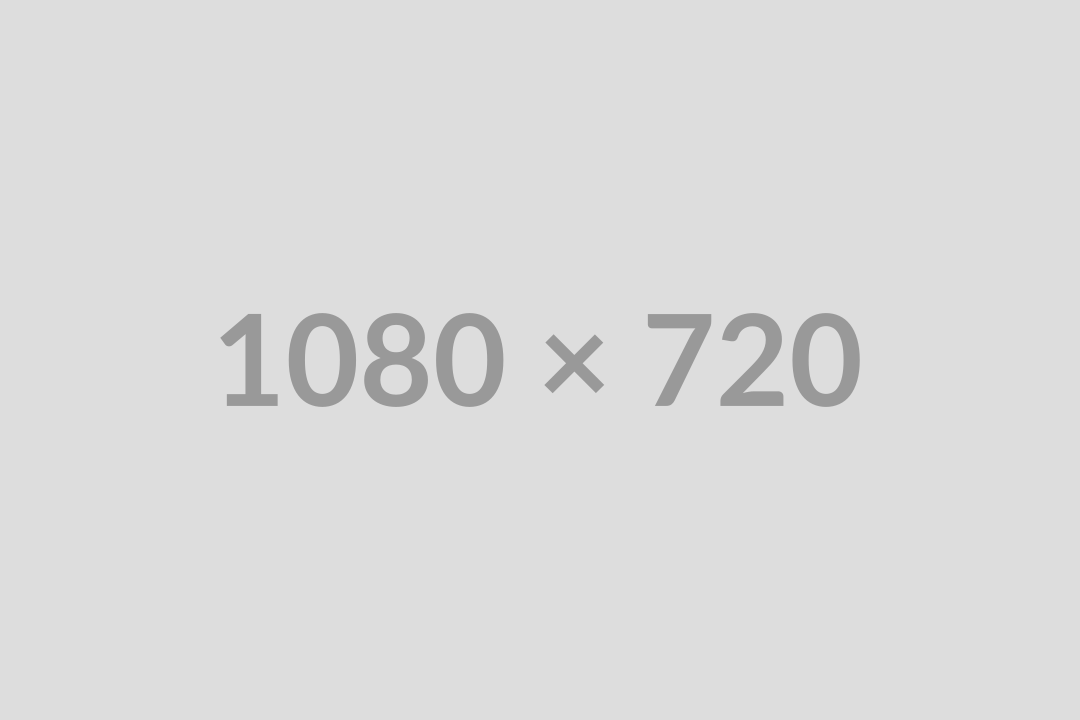If you’re jotting down jobs and revising your schedule on the fly on an envelope or paper notebook, shift to a lawn mowing scheduling template. A template gets you organized and makes you and your crews more efficient, which means you realize more profit.
What is a lawn mowing schedule template? It’s simply a document that outlines the tasks or jobs you need to complete and when you need to do them. It also helps you track customer preferences, weather conditions, equipment availability, and more — all in one easy-to-use document.
Your template can be an online document that you print or a printed document you write on.
Creating your template doesn’t have to be time-consuming or complicated. We’ve put together this guide on what to include in the most effective template. We also explain how a scheduling template can help you make your lawn care business more efficient and profitable.
Why You Want an Effective Lawn Mowing Schedule Template
Mastering lawn care scheduling helps you keep customers and crew happy. Happy customers and more efficient crews leads to more clients, increased job volume, and higher revenue. It also gives you visibility into what’s happening when, so you quickly and easily can pivot and adjust as needed.
Here’s a rundown of the key benefits of a good scheduling template.
Improved Customer Experience and Retention
A key part of the lawn care business is customer satisfaction. The quality of service you deliver to customers affects whether or not they keep doing business with you and recommend you to friends and family.
A lawn mowing schedule template gives you an easy way for your crews to stay on time. And it gives you and your crews a way to track client jobs and preferences, such as their desired mowing frequency, type of grass, areas of need, and other details. When you and your crew have this information at hand, you can provide on-time, top-notch service based on the customer’s specific needs and expectations.
Optimized Workforce and Equipment Usage
An effective lawn mowing route and schedule let you maximize crew time and company resources. It helps you optimize your workforce by streamlining tasks and delegating them to the right crew member(s). It also tracks equipment used on each job to ensure you’re getting the most out of your resources and your crews have the right equipment on the job.
A template also lets you organize your job sites into groups based on location, or assign one team member (or a small crew) to each location group. By optimizing routes, you reduce drive time and gas costs and potentially can add more jobs during a single day.
Enhanced Profitability and Business Growth
Profitable lawn care business owners always look for ways to drive sustainable growth and long-term revenue. Using a lawn mowing schedule template offers a solid return on investment. It encourages business growth by ensuring your crews stay organized and that you minimize costs and increase job volume, which lets you sustainably grow profits too.
Things to Think About When Creating a Lawn Mowing Schedule
You can use a digital or printable lawn mowing schedule template to create a detailed schedule for each team member. The schedule includes their assigned customers and addresses and work and estimated hours needed for each job. Then, they — and you — can enjoy the satisfaction of checking off tasks when they’re completed!
You can also include a record of start and end times for jobs, which makes tracking profit and future estimates easier and more accurate.
But, what exactly should you include on your lawn mowing schedule template? Here is a good go-to list.
Weather Conditions and Seasonal Changes
Weather conditions affect schedules and the type of work you can do and when. You don’t want to mow wet grass and risk damaging your equipment or the customer’s lawn. If you have a template for the day or week, you can watch the forecast and plan and/or adjust your schedule as needed.
Your template can also let you plan for seasonal add ons, such as fertilizing, aerating, power raking, or seeding in spring and/or fall.
Equipment Availability and Maintenance
When you’re creating your template, keep equipment availability at the top of your mind. If you don’t have access to enough mowers or trimmers or equipped trailers, your crews won’t be able to complete the jobs as scheduled.
It’s also important to factor in maintenance and repair times, so you can ensure all of your tools are fully operational for each job. If you know trailer 1 has a mower out for repair, you can take it off the schedule for the day or time of the repair.
Client Preferences and Special Requests
Awesome customer service separates good lawn care services from great ones. Knowing your customer’s preferences makes your company stand out from the competition. With a lawn mowing schedule template, you can easily monitor, understand, and review each customer’s needs.
Tips for Efficient Route Planning and Time Management
Ready to work smarter, not harder? Check out this printable lawn mowing schedule template.
And once you’re ready, try a free account with LMN. LMN lets you create and manage scheduling calendars for one crew or many along with tools to budget, estimate, do job costing, create jobs, manage price lists, schedule, manage timesheets, invoice, and run reports.
Built-templates let you easily manage recurring visits. Templates can also be customized to meet your specific needs.
Use Software for Optimal Route Planning
Landscape business management software, such as LMN, usually includes a route planning tool that lets you create efficient routes and reduce the time spent driving from one job to another.
In LMN, a GPS tracking feature built into LMN Time mobile app lets you monitor your crew’s progress against estimates. This helps ensure everyone’s on track!
Prioritizing Jobs Based on Proximity and Client Importance
Once you’ve created efficient routes, it’s important to prioritize jobs based on their proximity and importance. To do this, start by sorting your list of tasks by location. This helps ensure that the jobs are completed in order by location and time required. For example, your crew won’t show up for a 3 hour job at 5:00 p.m.
LMN lets you group jobs into groups and automatically create optimized routes for a crew’s jobs for the day.
Here’s a quick look at using LMN to create a schedule.
LMN lets you set up recurring jobs one time. It automatically adds each recurrent to a schedule, showing a calendar of all jobs scheduled by day, week or month. It automatically optimizes the route for you. And shows your crew lead the day’s schedule and services in the LMN time app.
Allocating Time for Unexpected Delays and Changes
Providing lawn care service requires flexibility. You never know when a customer will throw you a curveball by canceling or you’ll have equipment malfunction. And of course, the weather is unpredictable!
With a template, you and your crews can see the day’s schedule at a glance and allocate time for potential disruptions and stay flexible during your day-to-day operations.
Delegating Tasks and Managing Your Team
Another benefit of using a digital or printable lawn mowing schedule template is increasing team collaboration. Here’s how to use your scheduling template to increase productivity.
Assign Responsibilities Based on Skills and Expertise
Assign tasks in your scheduling template based on each team member’s skill set. Leverage their strengths and provide them with the necessary training, so they can complete their work safely, accurately and efficiently.
Divide and conquer to get more accomplished. Breaking up large jobs into smaller segments helps you manage your crew’s workload and ensure that everyone contributes.
Set Clear Expectations and Deadlines
Your team strives to do their best work, but they can’t meet expectations if the target isn’t clearly defined. Incorporate job tasks and timelines into your digital or printable lawn mowing schedule template to communicate what’s needed to your team.
This helps you hold everyone accountable for their tasks and ensures that jobs are completed correctly and on-time.
Track Progress with LMN’s Time Tracking and Management Tools
Tired of checking in on every job all day? There’s a better way! With LMN, you can check on your team’s progress in real-time without ever leaving the office. This helps increase transparency and makes it easier for you to spot issues early on.
LMN’s time-tracking tools also make it easier for you to manage payroll and overtime. You can set time limits on jobs, track employee hours, and bill clients accurately.
With LMN Time, your crew leads can access schedules and even clock crew in and out on their mobile device so that everyone knows exactly where they’re going for the day.
Revolutionize Your Lawn Care Business with an Effective Lawn Mowing Schedule Template
Creating a profitable lawn mowing schedule for your business can take time and effort. But with a premade printable template or the right software tool, you can do it quickly and easily. And the return on your investment in using a template equals less waste and more profit.
A lawn mowing schedule template helps you create an efficient plan of action for your business while keeping customer service top of mind. It also lets you organize, prioritize and delegate tasks accordingly — all while accounting for weather conditions, equipment availability, client preferences, and of course, your crew’s skills.
With LMN you can access scheduling templates and business management features to increase productivity and profitability in no time. And you can try LMN for free.
Questions? We have Answers.
To make an effective lawn mowing schedule, consider factors like crew members, trucks and/or trailers, weather conditions, customer preferences, and your crews’ skill sets. Also optimize routes for maximum efficiency manually or with a software solution that optimizes routes automatically.
Have additional questions?
Chat with us live during business hours or contact sales.