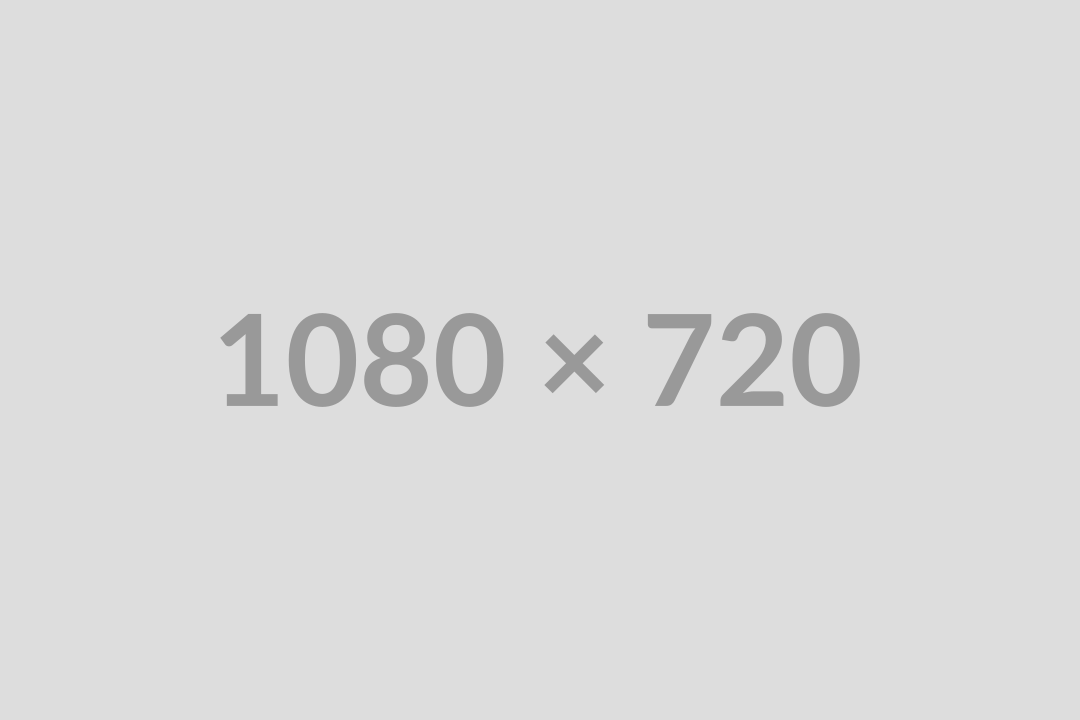Todays LMN Tip and Trick will be showing you how to use the installation ratio calculator inside a work area template.
Lets get started:
1) Login into your LMN account by navigating to https://my.golmn.com/lmn
2) Click on the Estimate Setup tab and then on Work Area Templates as seen below
3) Once you are in Work Area Templates you can select one you already have created if you want to use this option or hit the Add New button to add a new template. (If you already have a work area template setup skip to step 5)
4) If you hit the add new button it will bring up a window with your template, you will need to first name your template, you have the option to add a description as well. The next thing you want to do is add your items in for the template you will be using, for my example I will be using Soil and creating a calculator.
5) Once you have your items entered in, you can look to the right for the calculator option which is shown in my screenshot below.
6) The calculator is going to prompt you first for how many yards (or whatever unit you are measuring) will be used for this ratio. In my case it is going to be 10 yards of soil. Now in my example soil is in yards but when doing a design its measured in SQ ft so I need to setup a calculator to do the conversion for me. So on the calculator I will enter first the number of units I use in the measurement I have (in my case it would be yards) and then how many units will that convert to in the units I am looking for (275 SQ ft.) See example below.
7) Once you have your calculation setup you can hit OK and that will mean when you create an estimate using this template it would ask me for soil in SQ Ft and do the conversion for my material.
NOTE: This can be used for a wide variety of items including materials, labor, etc. Below is a link to our workshop video on this very topic if you have any questions.