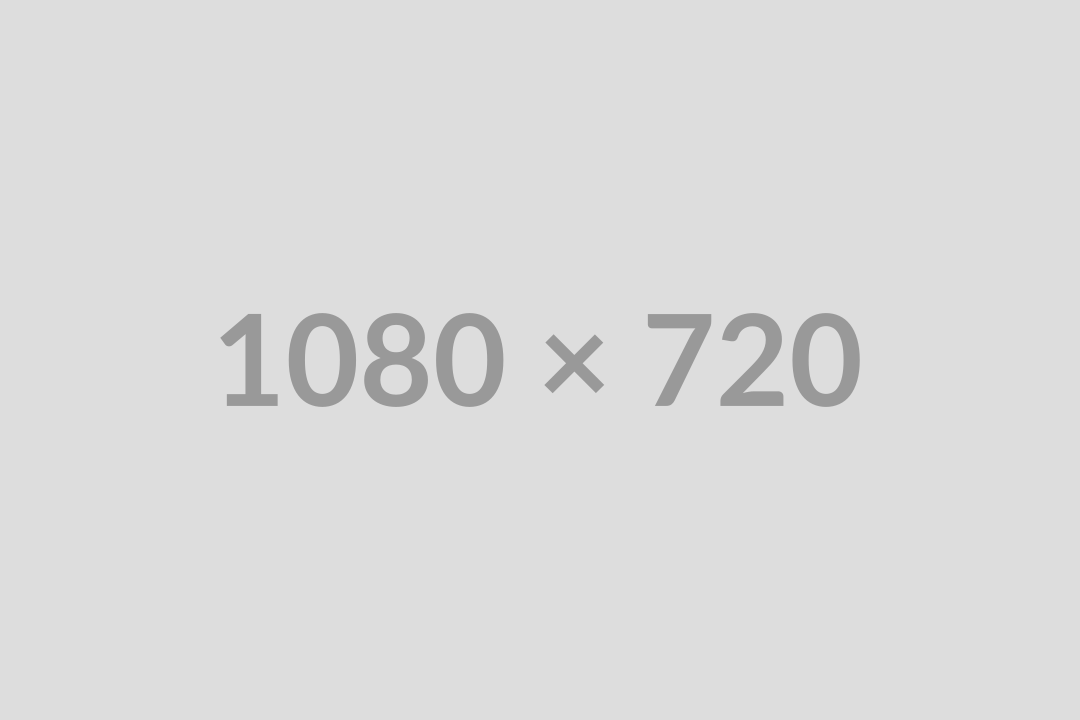We released our first LMN Time update tonight, fixing an issue with timezones and adding some new tweaks.
Fixes
Time Zone Report Variations
Time reports for different time zones. Users in some time zones reported that timesheets were correct, but timesheet reports were shifting hours. We’ve added a new TIME ZONE setting in the settings screen so you can apply your time zone and this will eliminate the chance for hours showing up different. We’ve updated everyone’s time zone to suit their area, but please double check your LMN Time Settings to make certain your time zone is accurate.
New Features
Default Billing Types + Pricing Now Stored In Default Activities
Settings | Activities: You can visit your SETTINGS page to set default billable activities for your crews…things like fertilizer applications, salt applications, mulch applications etc. Now you can setup default pricing and billing types for each default activity. You will still have the opportunity to change pricing and billing types for any job, default activity pricing just makes it simpler for materials or services that you price very consistently.
Auto-Calculates Lat/Long When Creating Jobs
Jobs: LMN will use the address you enter when creating/importing jobs, then auto-calculate the lat/long (for any valid street address).