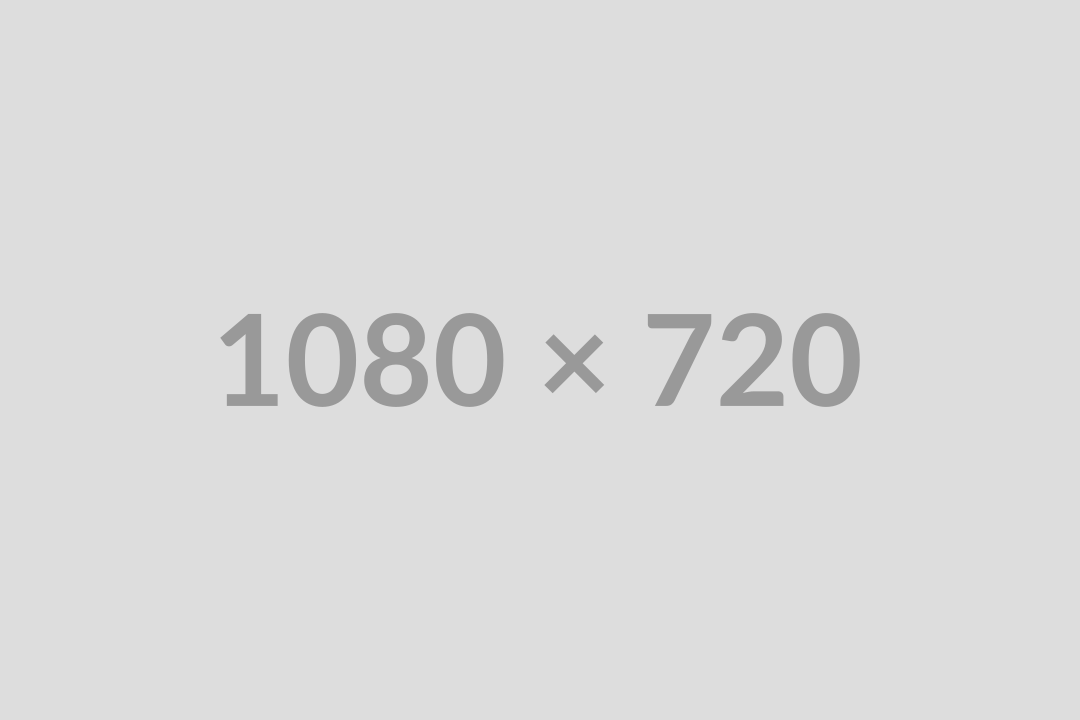Available for Android by downloading on the Google Play Store.
Soon to be available for Apple – Unfortunately we are still waiting on Apple to approve the release of the new LMN Time App.
One of the biggest requests for the LMN Time is that the app be available in Spanish. So, with the help of some of our Spanish-speaking members, we’ve translated the app text, buttons and instructions into Spanish to make it easier for Spanish speaking users to learn and use the software.
To activate ‘Spanish Mode’, simply click the Account button in the LMN Time app and then set the Language setting to Spanish/Espanol.
Note: This feature is only available in the iPhone/Android LMN Time apps. The web interface (www.lmntime.com) does not contain the same translation settings.
Note: The app cannot automatically translate information entered by you, the users. Job Names, Task Names etc. will be displayed exactly as you enter them (hint: you can enter them in Spanish if you’d like!)
LMN Time | Update | Compatibility with iOS 9.x
Those of you using Apple products (iPhones, iPads) may have noticed recent prompts to download Apple’s new iOS operating system.
While the update introduces some new features and improvements, it also introduced the need for changes and updates to our apps to ensure all our controls, screens etc. worked well with their updated features.
The latest build of LMN Time was tested against iOS 9.1 and we made some significant changes to our code base to ensure all our controls were still functioning.
Important Note: If you or any of your field staff are noticing screen flickering or skipping when swiping or pressing their iPhone app screens, they should be instructed to update LMN Time to the latest version of LMN Time from the App store. This update should resolve noted UI issues that cropped up when Apple released iOS 9.x.
LMN Time | New Feature | Show/Hide Jobs From Foreman/Subs
A good number of users had requested the ability that LMN Time let them show/hide specific jobs for foremen or subs who were tracking their time. A great example would be a company who employed a subcontractor for specific sites, but who didn’t want that subcontractor to see, or have access to, all their other jobs.
With this update comes a new feature that allows to select specific jobs that a foreman (or sub) who is using LMN Time can see.
- By default, a foreman (or sub) will have access to all jobs, unless you specifically assign jobs otherwise
To limit the jobs that a foreman/sub can see, open the staff member in LMN Time, then use the new Hide Jobs tab to select the specific sites that the staff member can see/use.
LMN Time | New Feature | Show/Hide Staff From Foreman/Subs
A good number of users had requested the ability that LMN Time let them show/hide specific staff members for foremen or subs who were tracking their time. A great example would be a company who employed a subcontractor for specific sites, but who didn’t want that subcontractor to see, or have access to, any other company/internal staff.
With this update comes a new feature that allows to select specific staff that a foreman (or sub) who is using LMN Time can see.
- By default, a foreman (or sub) will have access to all staff, unless you specifically assign jobs otherwise
- To limit the staff that a foreman/sub can see, open the foreman/subcontractor in LMN Time, then use the new Hide Staff tab to select only the specific employees that the foreman/subcontractor member can see/use
LMN Time | Improvement | Live, Real-Time Location Notifications
LMN Time has always given you the ability to review a timesheet and see when foremen weren’t where they said they were. Now you can better hold them accountable in the field by keeping up with your foremen’s actual locations in real-time.
- Go the Staff menu
- Click the Where Are They tab on the left side
This screen will show all currently clocked-in employees, including their actual distance from the jobsite they claimed they were at.
If the phone’s GPS location was within a mile of the jobsite’s actual location, the map icon will show green, indicating the crews are/were in close proximity to the job’s actual location.
If the crew clocked into the job and they weren’t within 1 mile of the site, the map icon will display in red, and the Distance column will show you how far away the foreman was from the job when they clocked in.
To view the foreman’s actual location when they clocked into the site, simply click the Map marker icon, and a Google Map will open displaying the foreman’s actual location when they clocked in.
LMN Time | New Feature | JobsiteWatch App
JobsiteWatch is a game-breaking new feature that can give you the ability to grant certain customers access to specific jobs – so they can track site services 24/7 in real time. While JobsiteWatch was available last year via www.jobsitewatch.com, this year we’ve also created an app for JobsiteWatch.
Now, you’ll be able to offer your customer real-time site information at the swipe of their finger on just about any mobile device (app available for both Apple and Android devices).
A couple of notes about the features of JobsiteWatch:
- You have complete control over which customers are able to access JobsiteWatch (you don’t have to offer it to all your customers)
- You control which sites each customer can see
- Your customers cannot see the actual location of your crews, they can only view status reports of their specific sites
- You can control what information each customer can see (e.g. you can show them the arrival time, but hide the exit time)
- JobsiteWatch is free for your customers. There extra charge to activate it on your LMN Account (access for 1 customer is $19.99 per month, access for up to 10 customers is $39.99 per month, access for unlimited customers is $69.99 per month – no contracts and no startup fees)
If you’re looking for a powerful and professional way to differentiate your company and services to your next potential customer, give them something no other contactor can: accountable, transparent, real-time updates on services performed at their properties.
More information available at www.golmn.com/jobsitewatch and www.jobsitewatch.com
LMN Time | New Feature | Job History Detail Report
The Job History Detail report is a quick summary of visits to a job, including information like date, start and end times, # of staff on site, total man hours and any/all notes that were recorded by staff (e.g. Crew Notes, Weather Notes, Equipment Notes, etc.)
For a full report please follow this link: https://s3.amazonaws.com/golmn/downloads/ReleaseNotes/LMN_ReleaseNotes-Nov2015.pdf