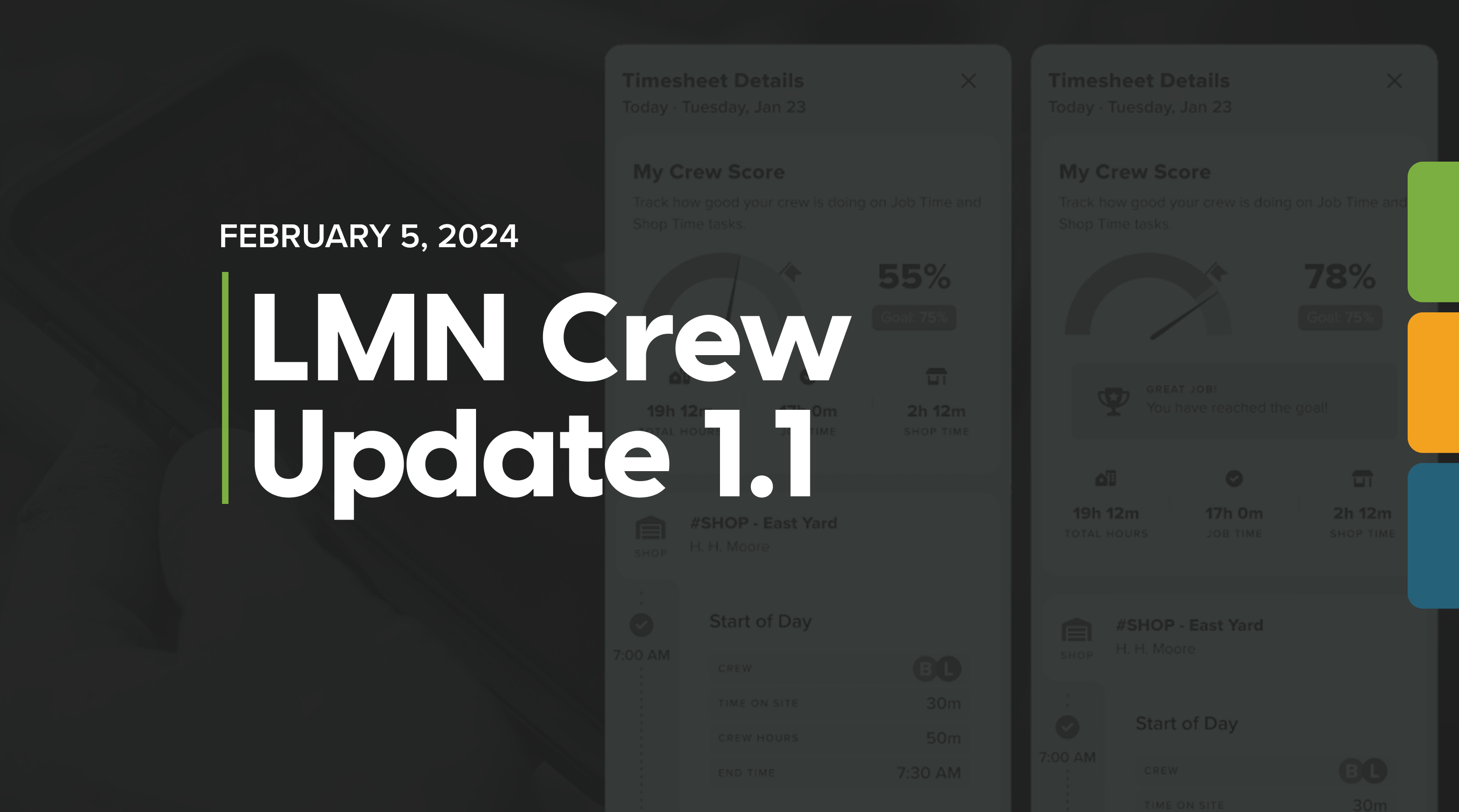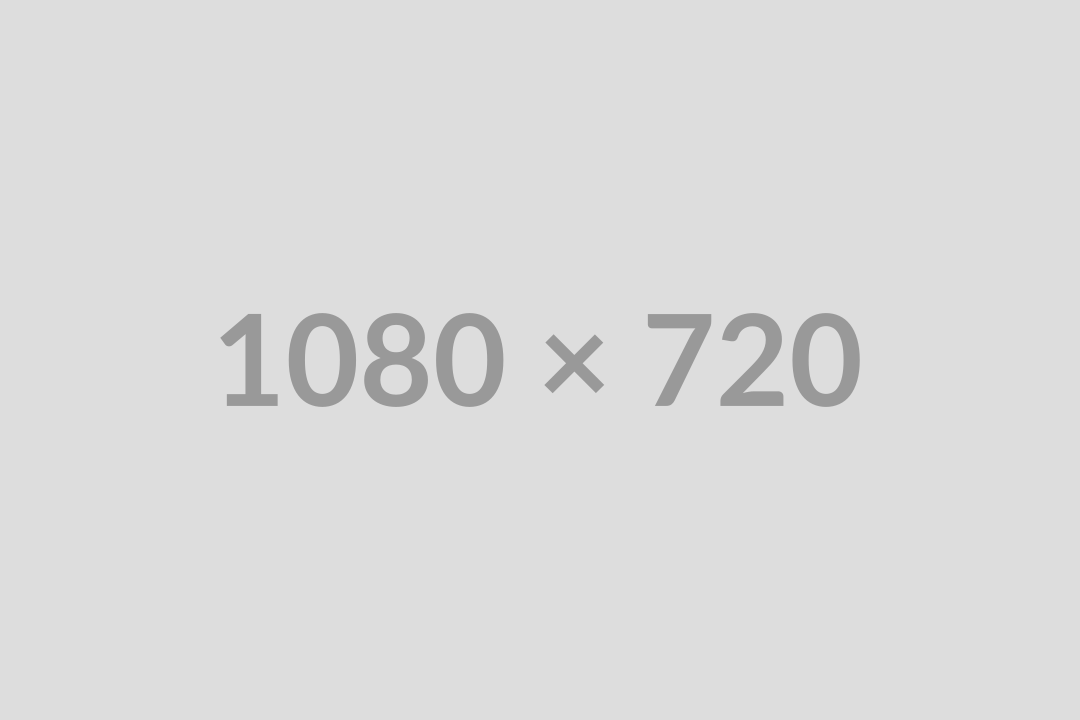In our first major update to the LMN Crew app, we’re introducing some of the features and improvements you’ve requested.
Have more feature requests or interface changes? Reach out to your account manager or email our support team!
Efficiency Score Visibility
No more wondering if the team is meeting its Efficiency Goal. With this update, crew leads can see their efficiency score directly in the Crew app and compare it to their overall goal. With better insights into ongoing progress, crew leads can adjust scheduling or practices to get back on track.
Check it out by bringing up the Timesheet Details view in the Crew app.
Quicker Punching into Shop Time and Drive Time
When you’re busy working a job, every second counts. WIth this update, LMN contractors who have non-productive time (like drive time, shop time, and time spent purchasing materials) can punch in and out of those shop jobs right from the dashboard.
On your dashboard, you’ll see a + Shop Time button. Tapping this button lets you bring up and punch in or out of a shop job. You can find the right shop job in three different ways:
- Use the RECENT list to punch a recently used task
- Use the search bar to search by job name or address
- Scroll through all non-production jobs to find the correct task
Don’t have the LMN Crew app yet? You can download it for Android and iOS.