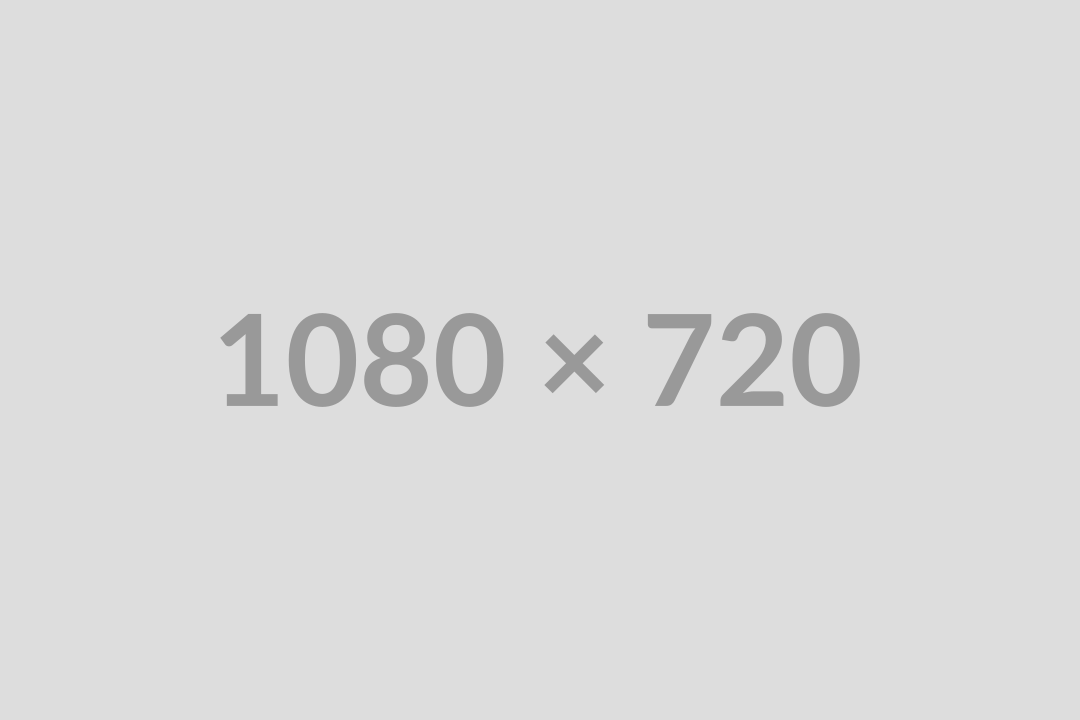In this guide, we’ll cover:
Advantages of Landscaping Training Programs
Greenius training tools, videos and course library give you a variety of advantages:
- Decreases the time it takes to train landscapers with less on-the-job training.
- Improves landscaping crew efficiency and job profitability.
- Reduces damage done to equipment and property.
- Decreases employee turnover and hiring costs.
- Reduces significant issues and customer complaints.
- Lowers cost of workers’ compensation premiums by reducing safety incidents and claims.
- Makes it easy to train anywhere with mobile devices during downtime.
In the next sections, we’ll walk through how to use the Greenius tools to create standardized training programs that maximize crew efficiency and skill. Sign up for a free training account above to use the tools.
Creating Training Programs Tutorial
Set Up Roles and Divisions
Employee Divisions are the different levels, titles, or roles within your business. Creating Divisions and Mandating video courses within Greenius is the most important step in setting up your account.
You can create divisions based around the different roles or job titles for your company, and even split them into levels so you can move your staff through the ranks. To create Divisions:
- Log in and go to Settings in the bottom corner of the left side navigation.
- In Settings, go to Company Settings > Divisions.
- There are pre-set divisions and courses for Design-Build, Maintenance, Irrigation and more, however creating divisions and training programs for specific roles is more advantageous.
- Under Add New Division create a new division for “New Hire Onboarding” or something similar and click Save.
In the next section, we’ll walk through how to assign training videos from over 230 courses in the library to the Division you just created.
Assign Training Videos to Divisions
Once Divisions are created you can then assign training videos to each Division from the library of 230+ videos. To assign training videos to Divisions:
- Go to Settings in the bottom corner of the left side navigation.
- Go to Training Settings > Training Mandates.
- Click the Add a New Mandate button.
- Select the Division you just created from the dropdown.
- Select all of the training video courses that you’d like required for your new division or role.
- If you want to set a due date you can, but it’s not required when creating new Mandates. You can create due dates later when assigning Divisions to users or employees.
Next, we’ll add users or employees and assign them to the Division training programs that you created.
Add Users and Assign to Division Training Programs
Once training video mandates are assigned to Divisions you can then assign the resulting Division training programs to users and employees for completion. To create users and assign Divisions to the users:
- In the left navigation, go to Employee Training > Add Single Employee.
- Choose Language and click Next.
- Enter user or employee details and click Next.
- Click the Generate ID button and click Next.
- Select the Division you created in order to Assign the Division and Mandate training courses.
- Assign the Branch and click Next.
- Select the Manager(s) for the new Employee and click Next.
- The courses you created for the Division and Mandate should now appear. You can also select additional courses for training here. Click Next when finished.
- Select the due date for the new user to complete the training courses.
- Select all methods of training course delivery.
- Click home when the employee is successfully created.
Congratulations, you created a training program and assigned users for completion.
Examples of Division Training Programs
Below are some examples of Divisions with Training Mandate videos to set up:
New Hire Onboarding
- Purpose: to onboard all new hires to overall basic training and processes.
- Video examples: personal safety, harassment in the workplace, engines and fuel basics, truck and trailer.
Maintenance Tech Level 1
- Purpose: training for a low skill level maintenance tech.
- Video examples: blower safety, hedge trimmer, trimmer safety, power tool safety, edger safety, blade sharpening.
Maintenance Tech Level 2
- Purpose: training for a intermediate skill level maintenance tech.
- Video examples: chainsaw safety and use, wide area mower safety, zero turn mower, large walk behind.
Maintenance Tech Supervisor
- Purpose: training for a maintenance supervisor.
- Video examples: coaching and motivating, difficult employees, meeting and eating the budget, quality counts.
Construction Crew Level 1
- Purpose: training for a low skill level construction crew worker.
- Video examples: plate compactor, portable stone saw, engine and fuel basics.
Sales Executive Level 1
- Purpose: training for a newly hired sales executive.
- Video examples: design-build estimating, design-build sales process, PPE body protection, PPE construction safety.