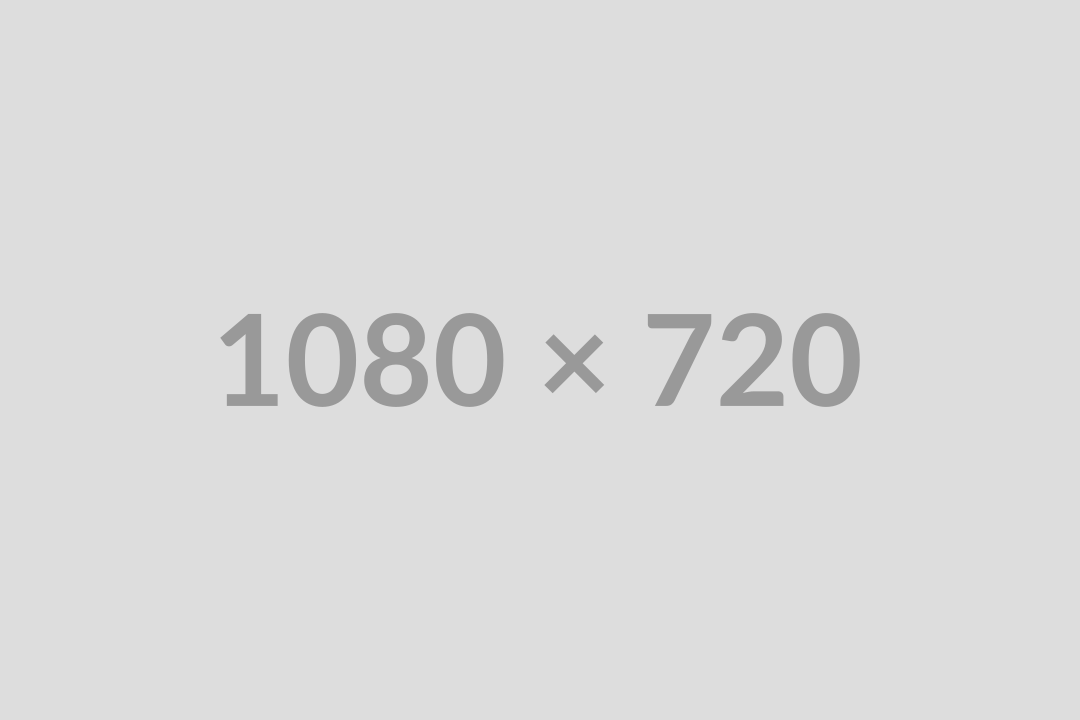LMN Community Acceleration: Crew App Training
July 24 @ 10:00 am – 11:00 am
To get the most value from this session, we recommend completing or starting Academy Course 6.0 Job + LMN CREW App.
Join us for this hands-on training session as we take a deep dive into the LMN Crew App.
The essential tool your field teams use to communicate the where, who, when, and what of every job back to the office. Whether you’re new to the app or looking to sharpen your team’s timesheet practices, this session is built around real-world use and LMN best practices.
In this session, we’ll cover:
✅ The core functions of the Crew App — from clocking in to submitting job details
✅ A walkthrough of the main dashboard, including “My Profile,” Crew Tracking, and Settings (GPS, notifications, language preferences, and more)
✅ How to review past and future schedules using the calendar bar
✅ Proper use of “Drive Time” and adjusting time entries
✅ Selecting crews and maintaining daily crew lists
✅ Adding notes, jobsite photos, and reviewing job files and history
✅ Submitting accurate timesheets and flagging lunch breaks
✅ Timesheet tips: who can and can’t be clocked into tasks simultaneously
✅ Ending with an admin overview: what office staff see after field submissions
We’ll use real examples to walk through multiple job entries and tasks, showing how your crews can stay compliant, efficient, and aligned with “The LMN Way.”
Whether you’re in the field or in the office, this session will help you bridge the gap between boots on the ground and back-end tracking.