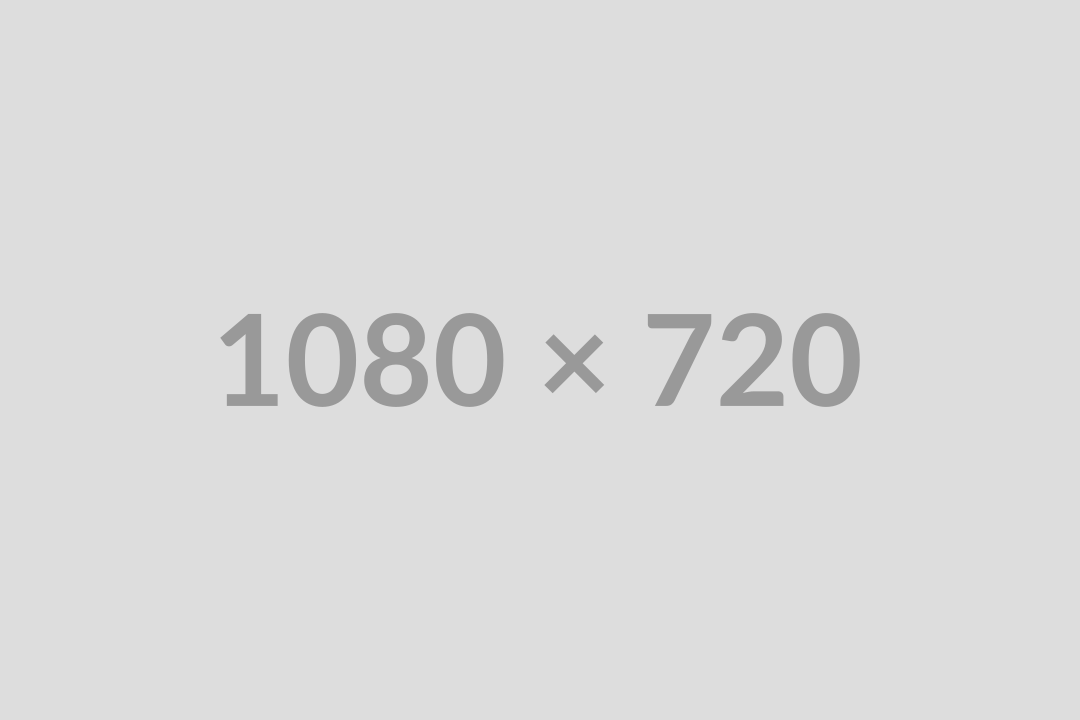By Monica Muir
My first response to that question is, “the one that’s best for you”. In other words, not everyone needs the same version. That being said, if you want job costing, the desktop products are still offer the best job costing and depending on size of your payroll (and often number of users), Enterprise Gold may be your best deal since it includes the payroll subscription and the per employee fees; (I’ve had clients save money moving from Premier plus payroll to Enterprise Gold). If you’re small, job costing is not a big deal, and you want to do QuickBooks on your phone, then you might prefer QuickBooks Online. Below are steps to help you decide
Make a list
- Write down a list of all that QuickBooks has to do for you
- Next, write down your wish list.
- Realize that you may not find a product that does all you want and need so you will need to prioritize. What is non-negotiable?
Here are some ideas to consider:
- How many companies do you have? Online customers pay per company while desktop customers can have an unlimited number of users.
- Access: How many need access to QB?
- Who needs to access what? Many times a user doesn’t need access to everything.
- If you have multiple users, to what extent do you need to control what they can/can’t see or do? The more users who access QuickBooks, the more you will want to control who can see/do what
- What information syncs from your add-on product (like LMN) to QuickBooks? What syncs (and how), varies depending on whether you are using the desktop or online version of QuickBooks. Currently, the apps are unable to access the Project field in QuickBooks Online so the only job cost report is a P & L for the subcustomer (and most likely excludes labor – a key job cost!)
- Report: What types of reports do you need (besides the standard Profit & Loss, Balance Sheet, A/R and A/P reports?
- Job Costing: here are a few ideas:
- Profit & Loss by Division
- Profit & Loss by Job
- Estimated vs Actual
- Job Profitability (Detail and/or Summary)
- Billed/Unbilled time or costs
- Cost of labor for jobs
- Cost to complete the job
- Job Costs by Job and Vendor
- Time on job
- Overtime
- Payroll reports will vary depending on:
- The payroll product you use (whether you outsource or use Intuit)
- The QuickBooks product you use (desktop or online)
FYI: Your best job costed labor will come from Intuit’s Enhanced or Assisted Payroll in the PC desktop QuickBooks
Remote access: Who needs remote access and why? Many times, a 3rd party app like LMN can take care of many of your remote access needs.
- How important is using your phone or tablet to access QuickBooks data?
- The online version of QuickBooks is mobile friendly
- There are a variety of methods to have remote access to the desktop versions of QuickBooks
- Remote into your office
- QBox (allows for multi-user access but not concurrently). Data syncs through the cloud
- Use a hosting service
- you pay per month per user
- you might also have to pay to use your apps with the host (always ask)
- Intuit has an approved list and there are many other good hosts who want a smaller clientele – I can recommend some
- Your IT company may offer this service (I know mine does)
- Have your own remote desktop server
- I typically see the following being key deciding factors
Make your decision
- I typically see the following being key deciding factors
- Number of users (the higher up you go, whether if be in desktop or online, the more users
- As number of users increases, most times so do the number of areas you need (and can) control access
- Job costing labor – this is the biggest reason I see companies stay or move to desktop. Remember, the apps can’t access the project field so you lose the cost of labor
- Job cost reports – online is currently very limited
- Remote access
- Cost – Enterprise Gold includes payroll so may cost less than Pro/Premier + payroll (plus support & lower cc rates)

Live Webinar
QuickBooks and LMN Tools and Metrics to Help You Better Manage Your Cash
Monica Muir— Muir & Associates