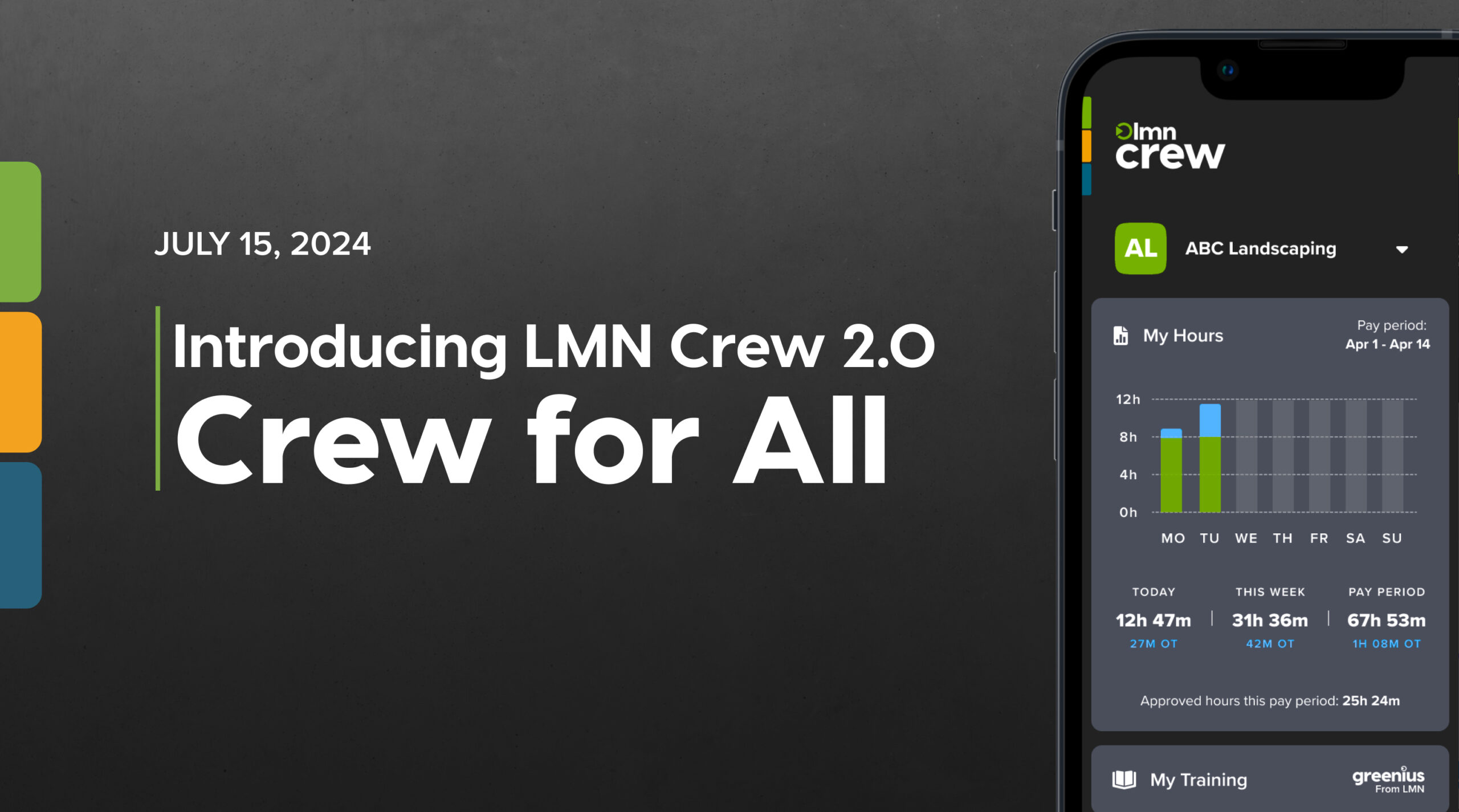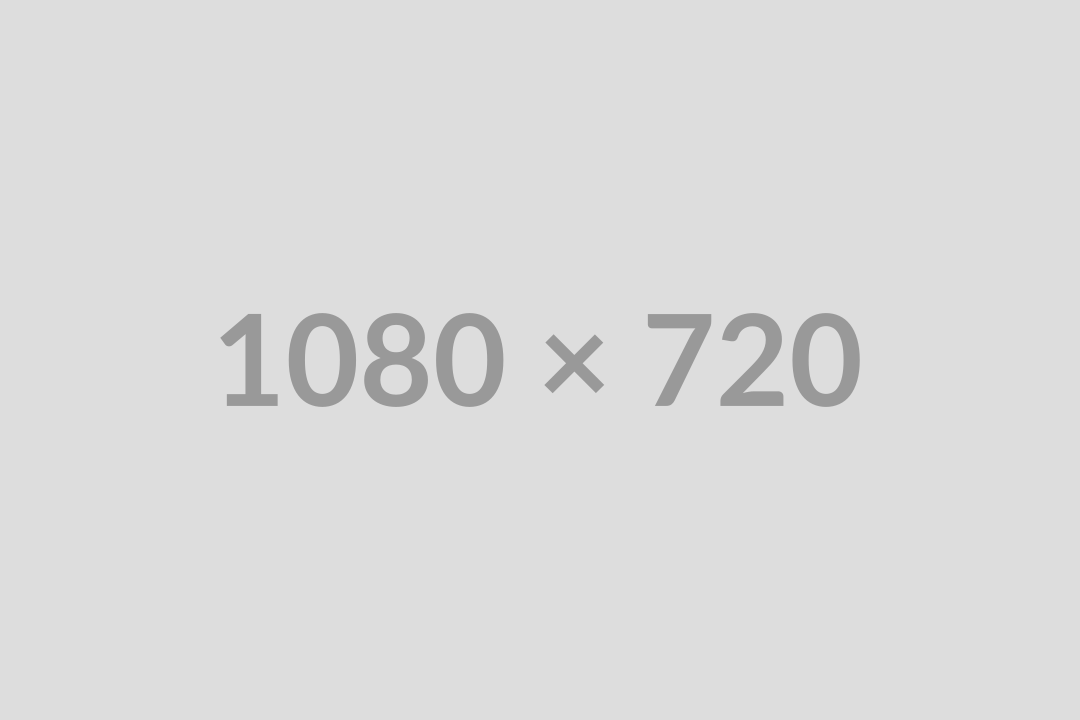We’re excited to bring you the latest update to LMN Crew – the most intuitive time-tracking and job management app in the industry.
We’re calling this update “Crew for All” because it puts valuable information in the hands of every crew member. When crew members know the job, get effective training, and can track their efficiency, they have more control to solve problems and achieve their goals.
This is a huge step in professionalizing the landscape industry and pushing us toward the apprenticeship model of other trades. And these updates are going to make your operations much more efficient.
Check out what’s new!
With the latest update, all crew members can:
- View their logged time
- See their total hours worked over several pay periods
- Access job history (with permission)
- Get read-only access to critical job and schedule information
- Access Greenius courses
- And more!
Keep reading for more details!
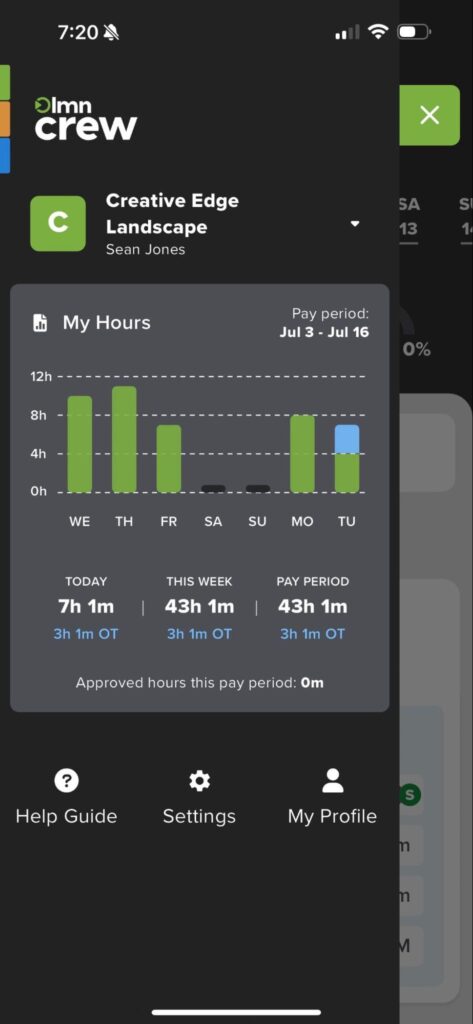
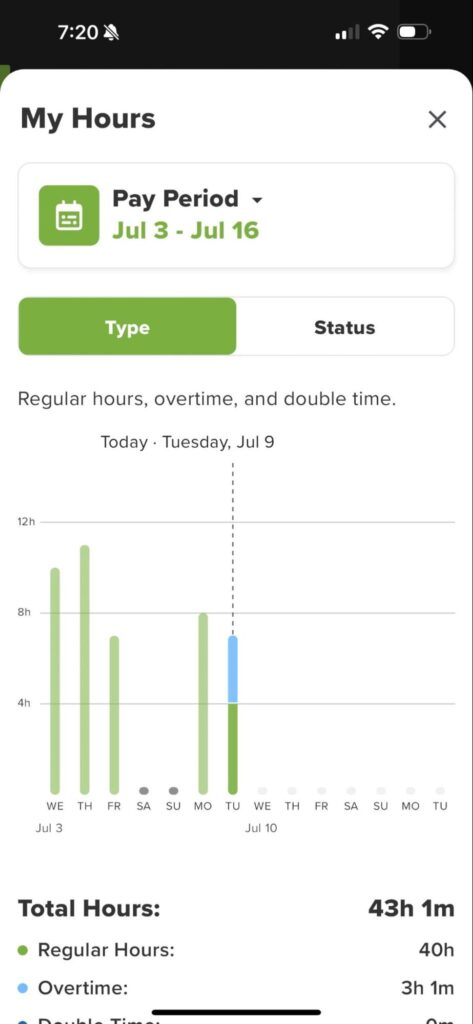
Empower Your Crew Members
Visibility into schedules, payroll hours, and performance metrics.
- See the Daily Schedule: Access a read-only version of the schedule, route, or job for the day.
- Efficient Task Execution: Access task instructions, job history, and photos without needing to consult the Crew Lead. See Crew Efficiency Scores to better understand their performance.
- Verify Logged Hours: View time logged throughout the day and track hours for the current and past pay periods.
Note: Functions like punching in/out, uploading photos and notes, and managing other crew members remains exclusive to Crew Lead accounts.
Greenius Training in LMN Crew
Your crews can now access Greenius training directly within the LMN Crew app if they have a linked Greenius account. Features include:
- Access assigned Training: Crew leads & crew members can take assigned training and complete their quizzes without ever leaving LMN Crew.
- On-site Training: Crew leads can access training checklists, host tailgate talks, and conduct 15-minute reviews directly from the app.
- Surveys: Capture employee surveys to close the loop on culture and performance management.

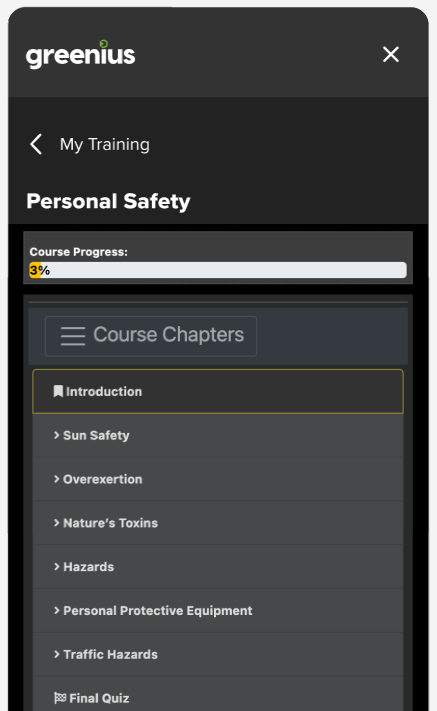
Improved Crew Management Tools
We’ve simplified user management to make managing your staff members more straightforward.
Streamlined User & Staff Management
Settings → Users & Staff → Manage Users & Staff
- LMN Users and Staff management has been combined into one screen
- Add new Office Staff/Crew Lead users or Crew Members.
- Manage user permissions and details.
- Link users to Active or Pending Greenius employees for in-app functionality.
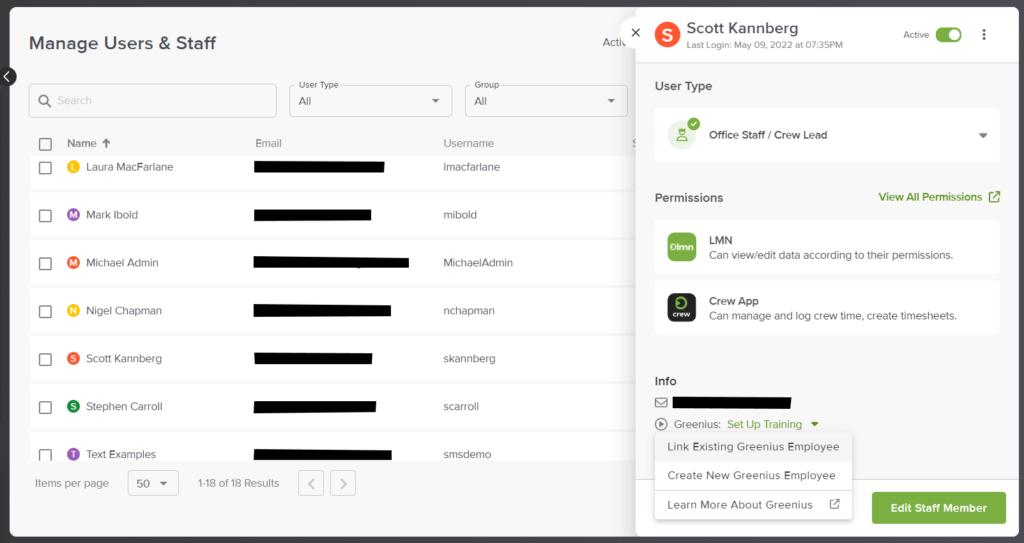
Getting Started
Get Your Crew Set Up in 3 Steps
1. To Set up Pay Periods:
- Go to: Settings → Timesheets → Payroll & Overtime
- Set your company pay periods and click save.

2. To Grant Staff Access to LMN Crew:
- Go to: Settings → Users & Staff → Manage Users & Staff
- Click the edit pencil next to a staff member.
- Set up an email, phone number, and/or username for crew access. Ensure Crew App sign-in is enabled.

Login Options
1. Passwordless login:
- Email: Login using magic links sent to their email.
- Phone: Receive a text code to log in.
2. Username and password:
- Set a username and password for traditional login.
3. Download the LMN Crew App and Get Started.
What’s Next for LMN?
There’s so much more to come
We’re planning to do a lot more in the coming weeks. We’re planning to roll out some of our most highly-requested features and enhancements in smaller updates.
Have an idea to make LMN and Greenius better? Let us know! You can request new features by clicking “Roadmap & Requests” in the “Help & Resources” tab.
Thank you for your ongoing support,
The LMN Crew