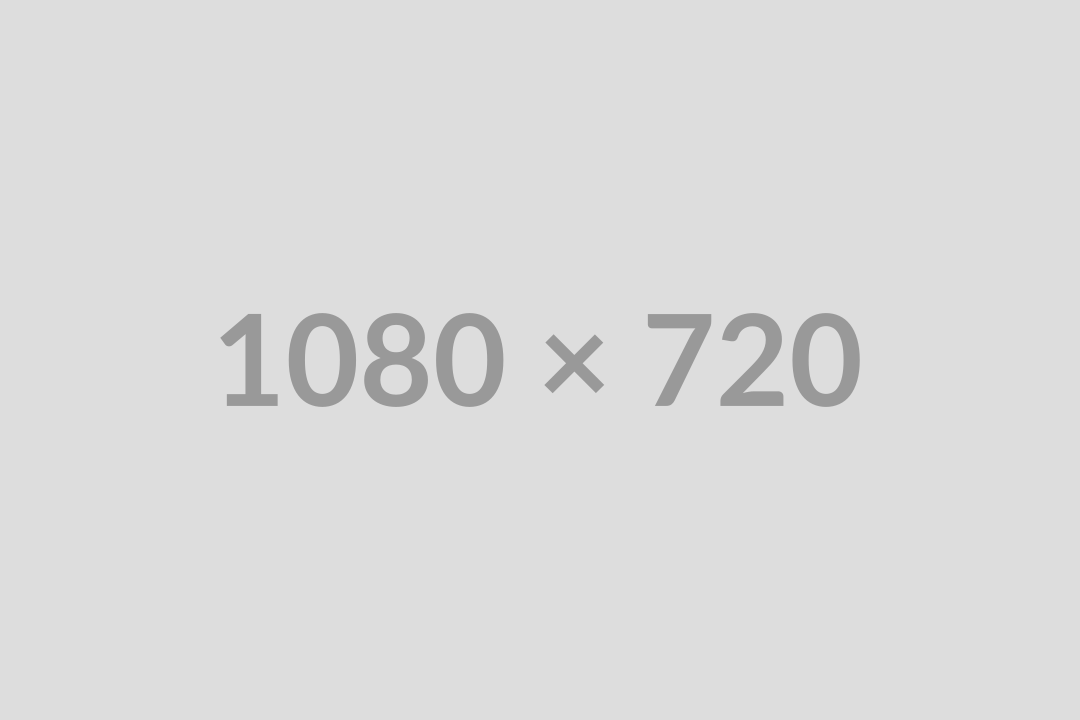With LMN’s CRM, from the first call the office receives to when an estimate is complete, signed off, and the work is being done, the communication history between the contact and staff will be recorded in LMN’s CRM.
Make it work for you.
With LMN’s CRM, from the first call the office receives to when an estimate is complete, signed off, and the work is being done, the communication history between the contact and staff will be recorded in LMN’s CRM. All communication history will be accessible to anyone with a few clicks of a button. The initial call triggers a sales process which starts when a quote is requested. When a Lead is created in the CRM the prospect should be assigned to an estimator or sales person. Custom Tags can track the lead to your mix of work break down by setting up ‘Install’ or ‘Maintenance’ tags, or for specific services such as ‘Mowing Clients’. We can assign a Referral Source to the customer to see what forms of advertising are working out the best for us, run reports on sales staff, and assign To-Dos, which are used to ensure not one sale, follow up call, or email gets left behind. Email notifications can be turned on and off easily. For example, assign a To-Do to let a salesperson or estimator know when an initial reach out or site visit has been done, and a salesperson can be notified to get in touch with the prospect when the estimate is delivered.
Once the estimate is created in LMN Estimating, as discussed in the initial reach out or site visit, applying an estimate Status to the proposal will trigger a sales pipeline. The estimate Status prompts an estimator to apply, for example, a “Pending” estimate Status after completing the proposal in LMN. When estimate is accepted and signed off, for example, we can change the estimate Status from “Pending” to “Won”. We update the customer Type from Lead to Client and can add any Tags which apply to this customer and the type of work sold. If the estimate is declined during a sales call, we can change the Estimate Status from “Pending” to “Lost”, and no further action is required. The contact’s info and all communication history, even the estimate itself, will stay in LMN for record or deletion.
Among what was discussed above, a massive benefit of having a CRM is based in the tools it provides to make customer interactions as positive as humanly possible. LMN’s CRM allows anyone in a company to quickly get up to speed on a customer’s communication history between the company and any specific requests which the customer explained in the past (if they have security access to see it). The history can be viewed and understood before the prospect needs to repeat what was said during a previous call or email conversation, which can easily separate a contractor from their competition, and by following a sales pipeline process based on estimate Statuses which are created in LMN and flip from “Pending” to “In Progress” to “Won”, for example (titles which can be customized by a company to suit their own needs), LMN’s CRM & Estimating provide tools so not one sale, follow up call, or proposal gets left behind during a busy season.